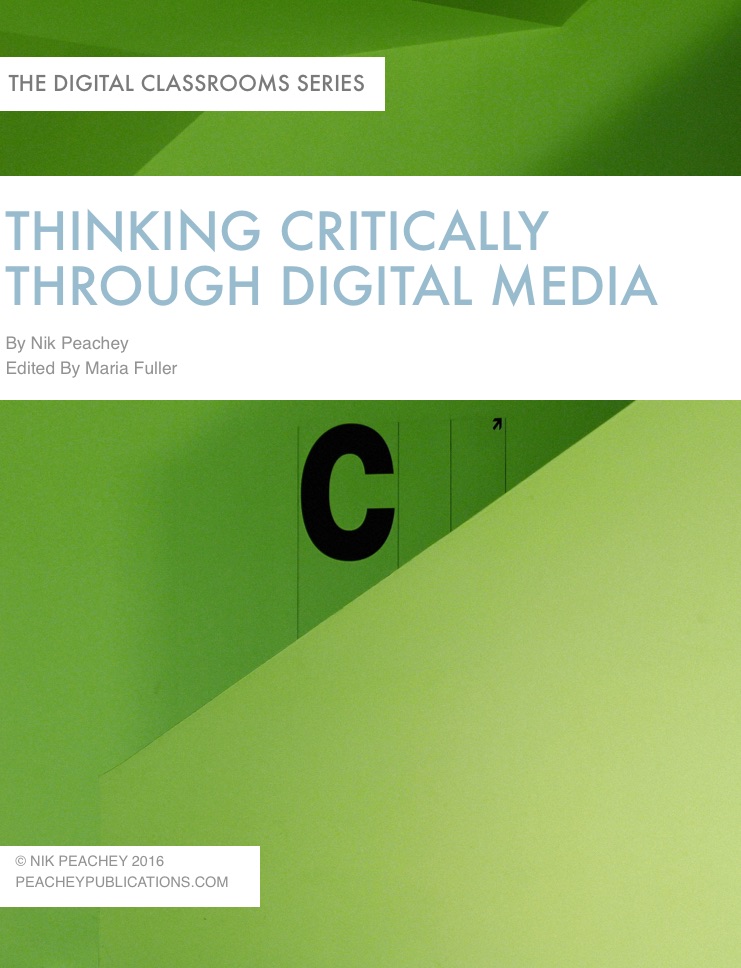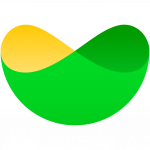Pecha Kucha (Japanese for chit-chat) is a presentation format that is based on using 20 presentation slides but only talking about each of them for 20 seconds. The format, which keeps presentations short and concise (each presentation should be 6 minutes and 40 seconds), was originally designed for the delivery of design presentations but can be adapted as a speaking or public speaking activity for students.
- Talking about an image or theme can be quite demanding, especially if the students are having to improvise what they say, so don’t set your expectations too high the first few times they have to do it, especially if your students are lower-level learners, and be sure to offer lots of encouragement.
- Overcoming public speaking nerves can be a huge challenge, but regular small group and whole group practice of this, along with supportive and constructive feedback, can help students overcome their nerves and develop more self-confidence.
- Group vs solo – Getting students to do their first Pecha Kucha presentation can be a bit of an ordeal, so it can be better to get them started in groups of four or five. They can then take it in turns to do a slide each. This reduces the amount of speaking they will have to do in any one turn. Once students are more comfortable with the format, you can get them to deliver their solo presentations to smaller groups. This reduces the time needed in class to do all the presentations and also reduces the performance pressure on students.
- Planned vs spontaneous – There are pros and cons to both of these options. Giving students time to plan their Pecha Kucha will enable them to deliver a higher quality presentation, but they are more likely to script what they are going to say. Getting students to do these presentations with minimal or no preparation can be chaotic, but in many ways, it can be more developmental as it forces students to use language creatively and to improvise with language. The best-case scenario is a balance between these two approaches based on the levels and abilities of your students.
- Understanding the rules – Before getting started with any of the activities, make sure that students understand the rules.
-
Only still images on the slides – no text or videos
-
Each slide only stays on the screen for 20 seconds
-
What you say should be about the slide that is showing
-
Pecha Kucha Activities
What we’ve learned this term – Create a presentation with images of different topics or themes you have studied in your coursebook. Put the students into groups to look through the presentation and prepare what they are going to say and who will speak about each slide. When they are ready, get each team to do their presentation. Ask the students to watch each other’s presentations and see if they hear anything that they missed in their own presentation.
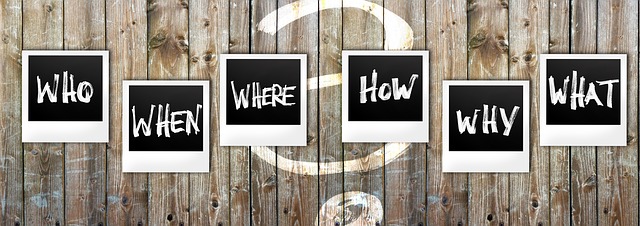
Topic-based – Create a presentation with images based around the same theme or topic. Put the students into groups and give them the presentation. Ask them to come up with their own interpretation of the images (don’t tell them what the theme is). Give them a time limit for their preparations. Make sure they have enough time to check any new vocabulary that they need to use. When they are ready, ask each group to do their presentation. At the end of the presentations, look at and discuss how they were different/similar.
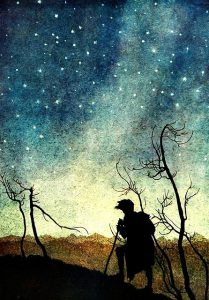 The story – Create a sequence of images of people, places and things. Put the students into groups and give the students the presentation slides. Tell them that they need to link the sequences together into a story. Tell them that they need to speak about each part of the story for 20 seconds. Once they have had time to prepare, get each group to present their story.
The story – Create a sequence of images of people, places and things. Put the students into groups and give the students the presentation slides. Tell them that they need to link the sequences together into a story. Tell them that they need to speak about each part of the story for 20 seconds. Once they have had time to prepare, get each group to present their story.Present yourself – Ask students to prepare a presentation about themselves using 20 of their own images (Students who use Instagram can take images from their account if they choose). Put the students into groups to do their presentations and make sure they stick to the time limit. After each presentation, give the listeners the opportunity to ask a few questions and find more information before moving on to the next one. At the end of the session, get students to share interesting things they discovered about their peers.
A trip you would like to take – Ask students to research a trip they would like to take. Ask them to find 20 images that are relevant to the trip and order them into a presentation. Then ask the students to work in groups and deliver their presentations to each other. Get each group to vote on what they thought was the best trip (not their own though) have a class presentation of the best trips and try to choose an overall winning class trip that all the students would like to go on together.
 Your bucket list – Ask students to think about 20 experiences that they would like to have in their lives. Ask them to collect an image of each one and create a presentation. Get the students to deliver their presentations in groups and explain what each experience is and why they want to do it. As they listen, they should try to identify experiences from other students’ bucket lists that they would like to include in their own. At the end of the activity, give them some time to try to swap bucket list experiences. To take an experience from another student, they must persuade them to exchange it with one of their own.
Your bucket list – Ask students to think about 20 experiences that they would like to have in their lives. Ask them to collect an image of each one and create a presentation. Get the students to deliver their presentations in groups and explain what each experience is and why they want to do it. As they listen, they should try to identify experiences from other students’ bucket lists that they would like to include in their own. At the end of the activity, give them some time to try to swap bucket list experiences. To take an experience from another student, they must persuade them to exchange it with one of their own.Technical
- Once students have created their presentations, it’s a good idea to configure the slide timings so that the slides automatically change after 20 seconds.
- There is also a website at: http://pechaflickr.net/ that creates random side shows based around any keyword. This could be interesting if you want students to completely improvise their presentation, but you should be careful not to do this with younger learners as some images may be inappropriate.
- You could also use http://flickriver.com/ by typing in a tag and getting one student to change the image every 20 seconds.
- You can get students to do these activities for homework and use the recording feature of their presentation software to record their voice-over.