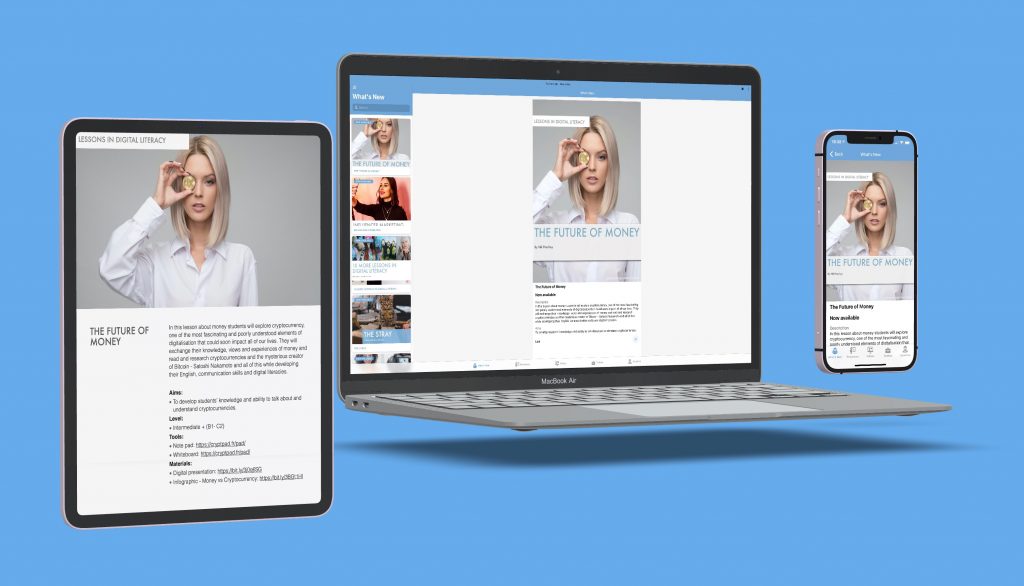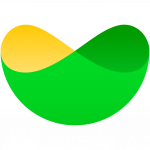It’s always tempting at the beginning of a new year to look forward to what might be the new trends in the coming year. Looking around at a collection of blog posts and Edtech magazine articles, it looks like most of those predictions are very similar to the ones published last year and the year before. It’s AI, Virtual Reality and Augmented Reality, and my prediction for next year is that it’s likely to still be the same.
So, I thought it might be more productive to look at the significant gains we have made over that last year that we can put into practice in our classrooms this year.
As remote and hybrid teaching situations continue into the next year and learning and working from home become more permanent, we can see that there are a whole range of new tools and improvements that we can exploit to enhance the way we deliver remote and blended learning.
1. Asynchronous video tools
One of the things I’ve really enjoyed this year is a revival in asynchronous video communication tools. There used to be quite a lot of these kinds of tools around, and they are very useful for creating engaging activities and tasks for students, as well as making keeping in touch between lessons much easier and more communicative.
The other great thing about asynchronous video is that students get to watch what they have recorded. This is great because it gives them the chance to reflect on their own abilities and try to improve, and can help teachers to focus on developing visual communication skills as well as verbal ones.
These are some nice examples.
Volley https://www.volleyapp.com
Volley enables you to create asynchronous video discussion threads. So you just start by recording a video task and then your students can create video responses. This is great for setting homework tasks or just being available in a more controlled way if your students have any problems or questions.
Volley is available for free for the desktop computer or mobile device.
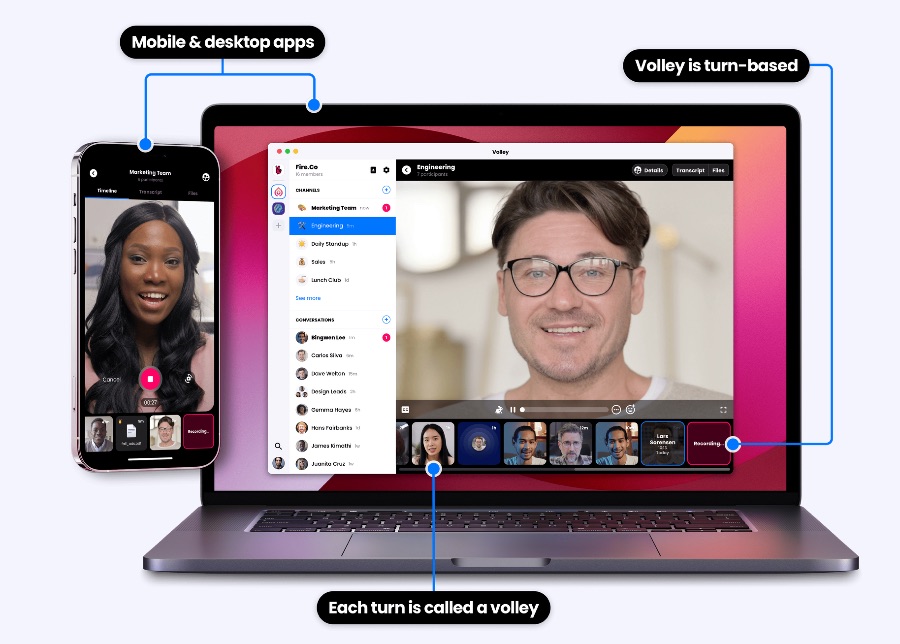
EduDo https://edudo.app/
EduDo is more like a knowledge sharing community version of TikTok. Anyone can post a question and ask for information from the EduDo community, and then anyone in the community can answer. This is all done through asynchronous video messages. Again, this is great for homework tasks and for getting students used to crowdsourcing information. It’s also great because it gives students the chance to use their English language skills to make contact with other English-speaking people around the world.

2. More tools for younger learners
Tech has been slow to impact on younger learners for a range of reasons, but with more of them having to stay at home and learn during the pandemic, there have been a number of tech developments that make remote study more appropriate and engaging for younger kids.
Zigazoo https://www.zigazoo.com/
Zigazoo is a great video tool for younger learners. It describes itself as a social network, but it’s actually a great tool for setting tasks for students. The teacher sets the task and then students use the video app to record themselves doing the task. Again, this is all done through asynchronous video communication, but it gives the students the chance to use their language skills for genuine communication tasks.
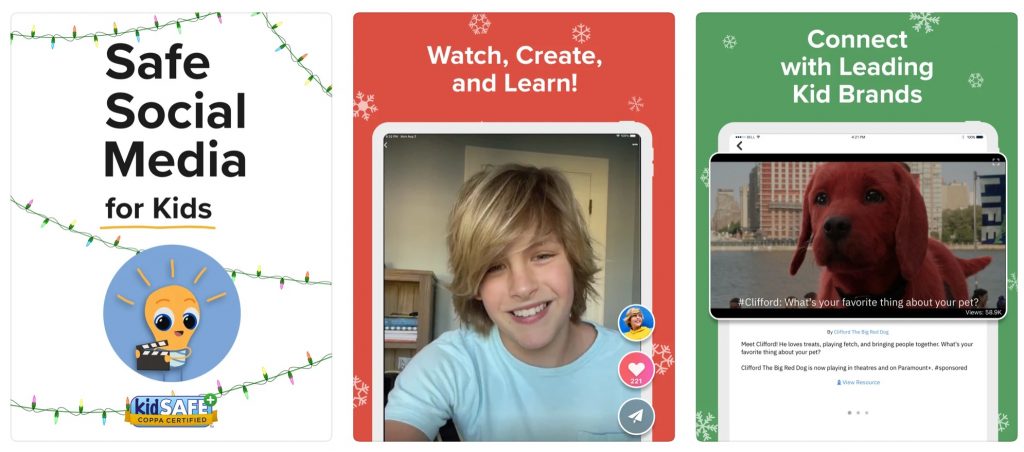
Skittish https://skittish.com/
Skittish is a colourful 3D world where users can choose an animal as their avatar and move around and interact using voice. The sound is proximity sensitive, so your avatar has to be close to another avatar in order to be able to speak to them. You can also set up fenced areas that act as breakout rooms, add video screens for students to watch videos, use the main stage so that all students can hear you and set up small chatbots with dialogue that you can edit to create tasks. This is a hugely enjoyable environment with loads of potential to deliver fascinating lessons for younger learners.

3. Zoom Apps
There can be no doubt that Zoom was very well-placed to support and exploit schools during the initial stages of the pandemic. Although originally designed for business meetings, Zoom, more than any other platform, has come a long way towards adapting its service to make delivering remote classes easier for teachers. Zoom now allows teachers to push presentation materials into breakout rooms (something that no other platform does at the time of writing this article) and with the introduction of Zoom Apps the platform has taken another huge step forward. Zoom Apps allow a wide variety of other platforms to interact with and inside the Zoom platform and extend its functionality.
What this means for teachers is that there are a lot more functions that you and your students can carry out within your Zoom classroom without having to leave it.
You can check out the full range of free apps here: Zoom Marketplace
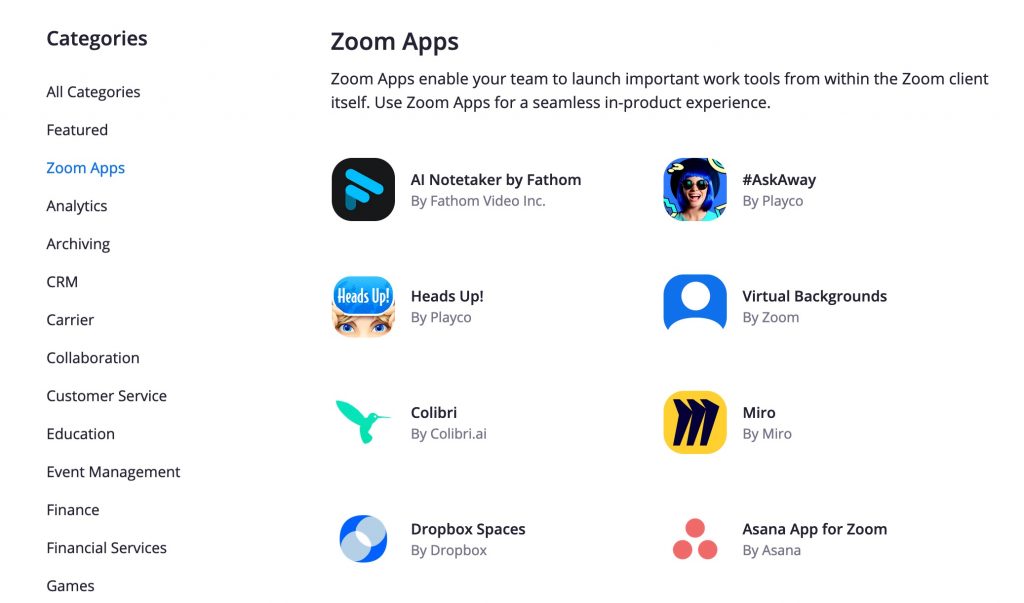
4. More socialisation tools
One of the much need things that these Zoom Apps offer is a range of communication and socialization games. One of the big problems teachers were having when they first moved to remote classes was that the lessons became very dull and teacher led, and the students had no opportunities to socialize with their friends in the class. Now there are a range of games that can really helps with this.
Some great Zoom Apps for getting students playing and talking are:
AskAway
This app has a collection of icebreaker type questions which become a kind of quiz about the people in the class.
Just Say The Word!
In each round, a team member becomes The Speaker, whose mission is to make their team say as many of The Words as possible, while avoiding all the Forbidden Words! For example, they have to make their teammates say unicorn, but they can’t use the words ‘horn’, ‘horse’ or ‘mythical animal’ while explaining.
Werewolf Friends
This is a great party game where students are divided into villager and werewolves. The villagers have to discover the identity of the werewolves before the werewolves can overrun the village. They do this by asking questions and deciding who to exile.
5. Interesting user interface designs
Another thing that I’ve seen over the last year particularly are some great innovations in user interface design. Skittish is one great example, but there are a few other really notable companies that have attempted to move the user experience away from the static video conference meeting and make the environment a bit more dynamic.
Spatial https://spatial.io/
Spatial is a great 3D environment where avatars can meet in a variety of different room settings. When you register, you create an avatar of yourself by taking a picture with your webcam. You then appear as a truncated body with a representation of your own face on. You can move around the environment and interact with people using your voice, and switch on your webcam too if you want people to be able to see the real you. For an example of how this can work for teaching, try visiting iTeacher Metaverse

Reslash https://reslash.co/
Reslash is 2D, but you can build a collection of different spaces depending on what you want students to do, and they can move between them. The site enables an avatar view from your webcam and there are a range of widgets that you can drop into your spaces such as GIFs, a whiteboard, YouTube videos and Miro Boards. You can also share your screen. All this allows for a lot more flexibility than the chalk and talk style of most Zoom classes.
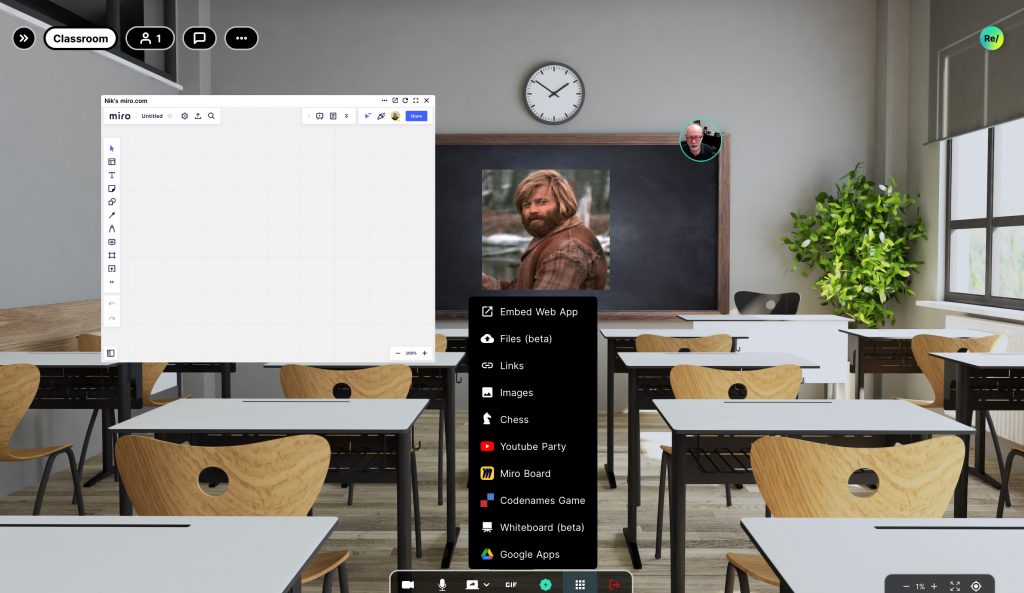
Cosmos https://cosmos.video/
Cosmos is a like a 2D cartoon type of office with a number of different rooms. You can move between the rooms and move into different spaces to have interactions with different groupings of people. You have a small avatar who you move around the screen to the different spaces, so this is a little like having a school that you can move around and have different groups of students working in different space. This would be great for project and team work. You can also have your webcam on and share the screen, just as you can in more traditional virtual classrooms. Cosmos also comes with a range of games that you can add to your environment and has a desktop app, which is a big advantage for teachers.

6. Better tools for creating materials
The final area I want to look at is the range of tools available for creating digital materials. With so much teaching going to live online classes, most teachers and students are looking for more than just a PowerPoint presentation or PDF of a course book that was designed for the physical classroom. These are three tools that have been around a while but have taken on new significance as teachers start creating their own dynamic and interactive materials for the remote classroom. My favourite of these is Genially.
Genially https://genial.ly/
Genially is the one that I use to produce all the classroom materials I make for PeacheyPublications. It’s simple and quick to learn, and you can build a diverse range of dynamic materials including presentations, infographics, learning games, digital posters and much more and embed interaction and multimedia into them. You can sign up for a very useful free subscription and check out the ‘Inspiration’ section to find out what other users are building with Genially.
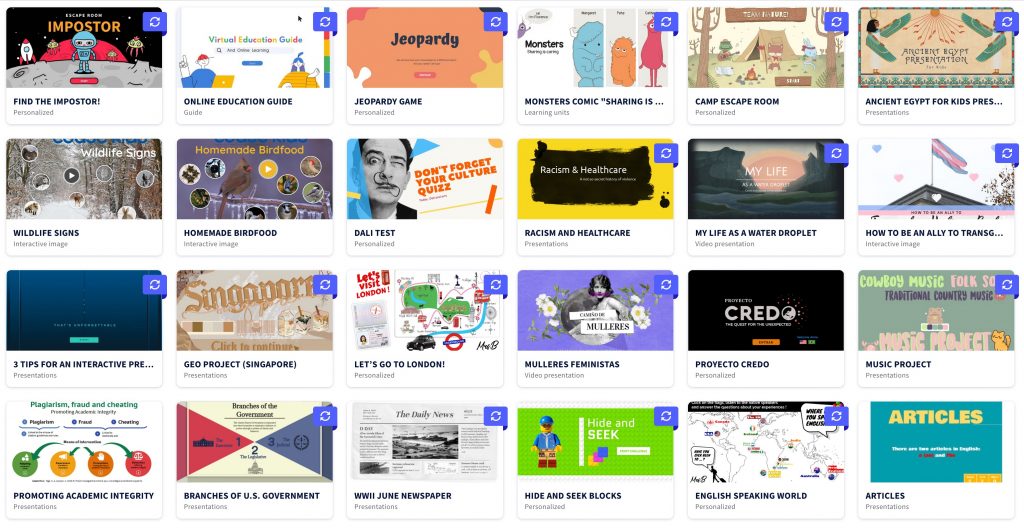
Also, worth checking out though are Canva and Visme both of which are capable of similar things.
Both Visme and Canva both have useable free subscriptions too.
I hope you enjoy using some of these tools and they help you see there are many ways we can push forward what we are doing in the classroom now.
Why not try our Teachers’ Classroom App and start using materials that are designed to make the future a reality now.
The Teachers’ Classroom App
Get the Teachers’ Classroom App and revolutionize your teaching in 2022.