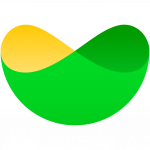Well, this week has been a really interesting one for me, as the people at ASUS sent me a really nice little BR1100 notebook computer with an Intel Core Processor to evaluate.
This is one of the first Windows based devices I’ve touched in quite a long time, so for me there was a bit of a relearning curve getting started. It’s also the first time I’ve used a touchscreen laptop. The design is also modular, so the screen folds right over and converts into a tablet computer too, so there are lots of different ways you can use this device.

The BR1100 has been designed for students, and it has a rugged finish with special edging to protect it from accidents. According to the information on the site, it can be dropped from up to 110 cm without damage, but I have no intention of trying that.
It’s pretty light, and a good size to carry round and take out with you, which is what I’ve been doing. The BR1100 is fitted with two good quality cameras so that you can use the regular one for video conferencing and there is a ‘world facing’ camera which is handy when you have the device in tablet configuration.
I took it with me and went down to my nearby beach to take some photos and videos for some project materials I’m working on. It was great to have the large screen sizes to use as monitor and the quality of the images are good. I was also able to stop off at a cafe on the way back and upload the materials using super-fast Wi-Fi 6. I can see this portability and adaptability being a real benefit in schools for kids who need to document projects and experiments.
I’ve also been working on recording some tutorial videos for a course I’m making, and the BR1100 was really useful for that. I use a stand-up desk which I can move to find the best light for recording, so the device sat well on that and was perfect for recording videos.

As is normal with anything tech that comes into our house, my six-year-old daughter immediately took charge of it. Having grown up with touch screen devices she found this feature immediately attractive. She really enjoyed having the additional screen size over an iPad and was soon playing videos from YouTube Kids and jumping into games on Roblox.
After a week of working with the BR1100 I can see that it has a lot to offer teachers and students.
For teachers it’s a versatile, light weight multimedia creation tool for creating course materials and delivering online learning.
For students, it’s a great tool for taking part in online classes and doing hands-on projects that involve collecting and creating content. It’s got all the standard MS Office applications that students need to develop their digital literacy skills for work and study, as well as the multimedia consumption and creation capacity of a mobile phone or tablet.
I’ve worked in many schools that have computer rooms or multimedia labs with static desktop or laptop computers. This has often made it difficult for students to work comfortably and collaboratively when doing pairs or group work. The BR1100 would be a great replacement for those as it’s far more versatile and portable and its durable shell means you wouldn’t have to worry so much about students taking them off the desks, handing them around and potentially dropping them.
If you want to find out more about the BR1100 go to the ASUS site.
As for me, I better get back to work on those tutorial videos.