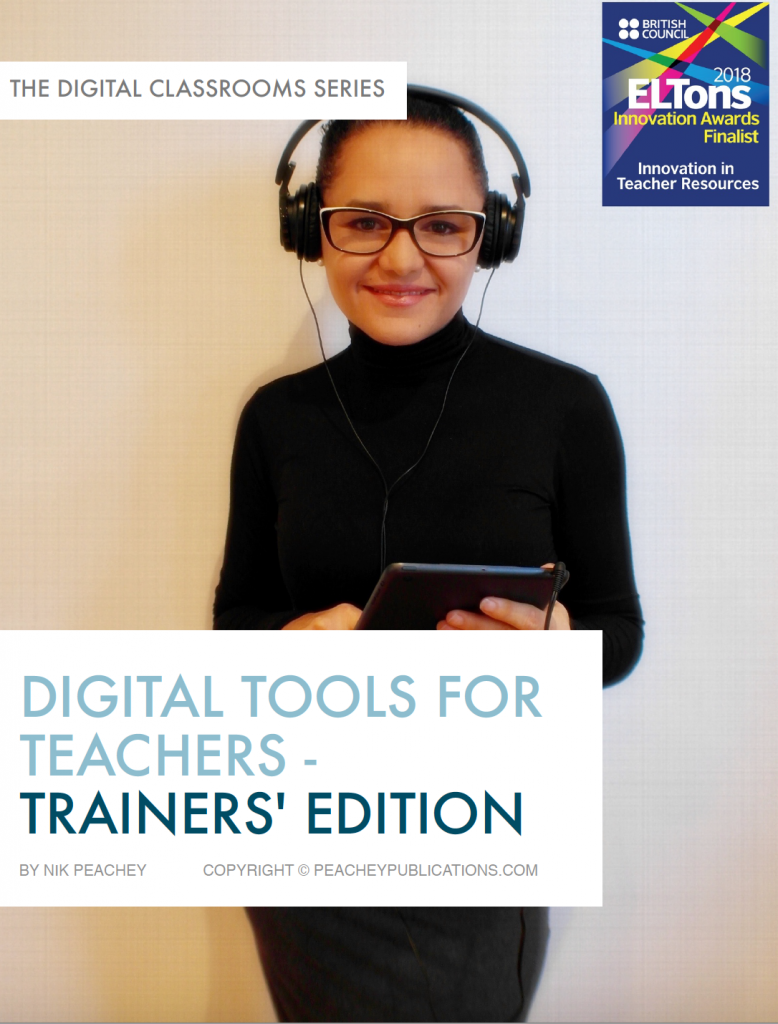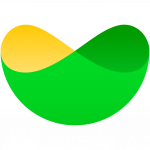This text is the first of a two-part series adapted from my ebook – Digital Tools for Teacher – Trainers’ Edition.
In this first part, I look at potential online dangers and how we can help students deal with them.
 Increasingly, as teachers use and guide students to use web-based and mobile applications we are faced with the responsibility of ensuring our students’ safety online. In this chapter, I’d like to look briefly at some issues involved and attempt to put these into a realistic perspective.
Increasingly, as teachers use and guide students to use web-based and mobile applications we are faced with the responsibility of ensuring our students’ safety online. In this chapter, I’d like to look briefly at some issues involved and attempt to put these into a realistic perspective.
Please bear in mind though that these are my opinions based on my perspective and experience as someone who has spent two decades working in online education. These are not the views of a cybersecurity expert.
Online Privacy
To be honest I don’t really believe there is any such thing as 100% online privacy. Even the FBI has been hacked. This isn’t necessarily a bad thing as long as you use the internet with an awareness that anything you do, see, create or store online could potentially be seen by others.
You wouldn’t walk through a crowded marketplace in your underwear shouting out your secrets and sharing your address, bank details and pictures of the people you love, and expect it to remain a secret, so don’t expect to do it online.
If you want to keep something private, keep it in your head, never write it down, don’t tell anyone about it and make sure you don’t talk in your sleep.
If you and your students enter the online domain with an awareness of this and only post things that you are comfortable having in the public domain, then you should really be fine.
Having said that, most web-based social media platforms and educational platforms do have some form of privacy control that limits who can see what, within and from outside the platform, and processes for reporting abuse, so do make sure you and your students are aware of how these work and put them to good use.
The Dangers
There are a number of dangers associated with being online. The main ones that we need to consider are:
Viruses and malware These are among the most common of online problems, especially in places such as schools, libraries and internet cafés, where access to a computer is shared and people are using things like USB drives to store information.
These are among the most common of online problems, especially in places such as schools, libraries and internet cafés, where access to a computer is shared and people are using things like USB drives to store information.
These problems are also reasonably easy to avoid if you make sure that you have antivirus software installed and keep it regularly updated. Also, make sure that you have a firewall on your computer and it’s turned on.
Inappropriate materials
It’s undeniable that the potential for students to find inappropriate content, either deliberately or accidentally, is ever-present. There are a number of ways of dealing with this, including filtering and monitoring software of various kinds. None of these are 100% foolproof, so don’t rely too heavily on them especially if you are working with younger learners.
The best way to deal with this problem is to design purposeful tasks with clear instructions, and then monitor carefully to make sure students stay on task. Having some form of device or network monitoring software can help with this, but if you do so, it’s wise to make students aware that you can see what they are doing, as it’s better to discourage a problem before it occurs rather than have to deal with it after it has happened.
Harassment and bullying
Make sure that your school has a policy regarding cyberbullying and a process for reporting and dealing with it. Also make sure that your students know what this policy is, both in terms of how to report it and what the consequences will be for the students who do it.
Make sure students know what does and does not constitute harassment. In many cases, students just aren’t aware of the harm they are causing and think that they are being witty or funny.
It’s actually much easier to track, prove and trace back online behaviour to the person responsible in the virtual world than it is in the physical world. It’s extremely difficult to carry out any online action without leaving some form of digital footprint. Make sure students know how easy it is to get caught if they are bullying or harassing someone. This is likely to reduce the chances that anyone will do anything irresponsible, and greatly increase the chances that anyone being harassed will have the confidence to report it.
Reputation Make students aware that, as soon as they log in to the internet, they are creating a trail of behaviour for which they can be held responsible for the rest of their lives. Every word and image that they share online can potentially be stored and reproduced infinitely and indefinitely. They should be aware of the implications of this in terms of future jobs, college entrance and future relationships. They can use this to their advantage and create a creditable footprint that can help them to build a great reputation and enhance future career prospects, but one single act of poor judgement can also follow them around for the rest of their lives.
Make students aware that, as soon as they log in to the internet, they are creating a trail of behaviour for which they can be held responsible for the rest of their lives. Every word and image that they share online can potentially be stored and reproduced infinitely and indefinitely. They should be aware of the implications of this in terms of future jobs, college entrance and future relationships. They can use this to their advantage and create a creditable footprint that can help them to build a great reputation and enhance future career prospects, but one single act of poor judgement can also follow them around for the rest of their lives.
Taking Responsibility In all of these instances, it is better to educate students about the safe use of digital devices and resources than to ban them. Banning the use of these devices is a denial of our obligations as educators. We may be protecting our school and ourselves from any consequences in this way, but we aren’t helping to protect our students. They have access to all of these resources outside the school and usually inside it, through their own device, so we must take responsibility for their safety and help to educate them and their parents in a well-informed and logical way to the real dangers that exist and how to protect themselves and their friends from those dangers.
In all of these instances, it is better to educate students about the safe use of digital devices and resources than to ban them. Banning the use of these devices is a denial of our obligations as educators. We may be protecting our school and ourselves from any consequences in this way, but we aren’t helping to protect our students. They have access to all of these resources outside the school and usually inside it, through their own device, so we must take responsibility for their safety and help to educate them and their parents in a well-informed and logical way to the real dangers that exist and how to protect themselves and their friends from those dangers.
Make sure your students know how to use any reporting or red-flagging features of any site you suggest. Even the most genuine of sites can have comments from users that are inappropriate. Showing students how to flag up or block comments from people that are offensive is a valuable lesson, as well as a good way to help protect them.
This text is the first of a two-part series adapted from my e-book – Digital Tools for Teacher – Trainers’ Edition.
In part 2 of this series, I’ll be looking at what you can do to ensure the links and apps you share with students aren’t putting them in danger.