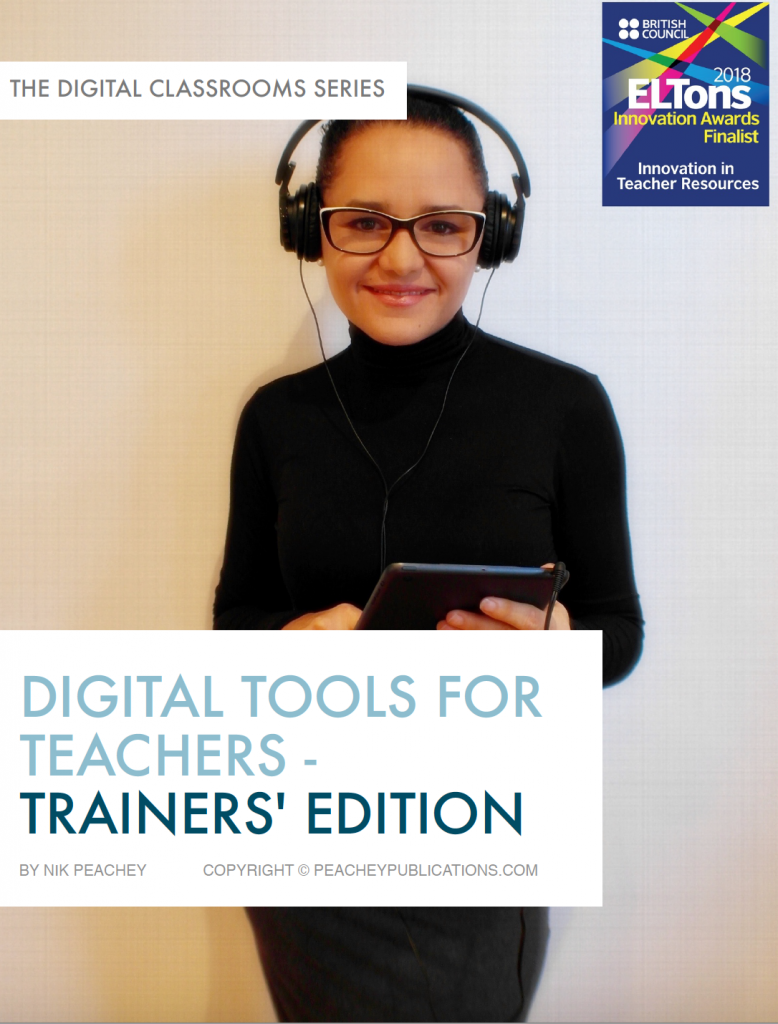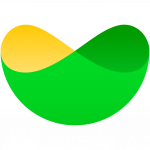In the first part of this series on e-safety for teachers I looked at some of the general dangers out there for anyone online and a few of the things we can do to help students avoid them.
In this second part, I’d like to look at what we can do to ensure we are not bringing the dangers into the classroom with us through the sites we use with students.
Checking Sites
We should take responsibility for the sites that we recommend to our students. Of course, we should check the appropriacy of the content and any advertising they may be carrying, but there are a range of other things that could also alert us to potential dangers. It’s important to stress the word ‘potential’ here though. The internet is a resource that was initially developed by enthusiasts, so many perfectly legitimate and valuable sites that were put together by people working in their own time might throw up one or more of these warning signs, conversely, all of these could be present and correct, but that doesn’t 100% guarantee that the site is ‘safe’.
Here are some things you can check:
- Encryption
 Check the URL of the site and see if it begins with ‘http’ or ‘https’. The ’s’ on the end stands for secure and means the site has been registered with a security certificate to confirm that all information that travels between your browser and the site is encrypted. This is a good indication that the site is legitimately registered and less likely to pose a security threat. Never make financial transactions on a site that doesn’t have https. Google provides a useful tool for checking whether sites have been flagged up as potentially insecure. Just go to: https://transparencyreport.google.com/safe-browsing/search paste in the URL and Google will share what it knows about the site.
Check the URL of the site and see if it begins with ‘http’ or ‘https’. The ’s’ on the end stands for secure and means the site has been registered with a security certificate to confirm that all information that travels between your browser and the site is encrypted. This is a good indication that the site is legitimately registered and less likely to pose a security threat. Never make financial transactions on a site that doesn’t have https. Google provides a useful tool for checking whether sites have been flagged up as potentially insecure. Just go to: https://transparencyreport.google.com/safe-browsing/search paste in the URL and Google will share what it knows about the site. - Address
Look for the physical address of the company creating the site. If it is a legitimate company and involved in any kind of business transactions the physical address should be visible, usually on the ‘about us’ page. Bear in mind though that many sites are put together by enthusiasts and they might not want this level of exposure, especially if they work from home. - Contact info
As with the address, most companies will offer some form of contact information for their customers, whether this is a phone number, email address or contact form. It may be worth checking to see if this does actually work if you have any suspicions about the legitimacy of the site. Again you are likely to find this on the ‘about us’ or ‘contact us’ page. If the email address is generic, like Yahoo, Hotmail, Gmail, etc. you might want to look more closely at the site, whereas a dedicated company email address is a more positive sign. - About us
Check out the ‘’about us page to see if the site offers information about the people who produce it. See if this looks legitimate and authentic and whether the profiles look like genuine people. - Registration
If a site requires registration, check to see the terms and conditions. Important things to check for are:- How do the site owners use and protect your personal information (email address, etc.)?
- What information do they store and why?
- What ownership, if any do they claim/retain over the information or content you or your students create?
- If they require registration through a social media platform, what access does it give to them to the information about your profile and the profiles of your friends and connections?
- Summary
If reading through all of this information starts to make you nervous, then please keep in mind that the vast majority of websites and applications created are absolutely legitimate. I have been using the internet for educational purposes for more than 20 years now, without any great sense of caution, and have yet to encounter any situation that couldn’t be dealt with through either simple blocking of individuals or good antivirus software.
You can find part one at: E-Safety for Teachers – Part 1

 Check the URL of the site and see if it begins with ‘http’ or ‘https’. The ’s’ on the end stands for secure and means the site has been registered with a security certificate to confirm that all information that travels between your browser and the site is encrypted. This is a good indication that the site is legitimately registered and less likely to pose a security threat. Never make financial transactions on a site that doesn’t have https. Google provides a useful tool for checking whether sites have been flagged up as potentially insecure. Just go to:
Check the URL of the site and see if it begins with ‘http’ or ‘https’. The ’s’ on the end stands for secure and means the site has been registered with a security certificate to confirm that all information that travels between your browser and the site is encrypted. This is a good indication that the site is legitimately registered and less likely to pose a security threat. Never make financial transactions on a site that doesn’t have https. Google provides a useful tool for checking whether sites have been flagged up as potentially insecure. Just go to: