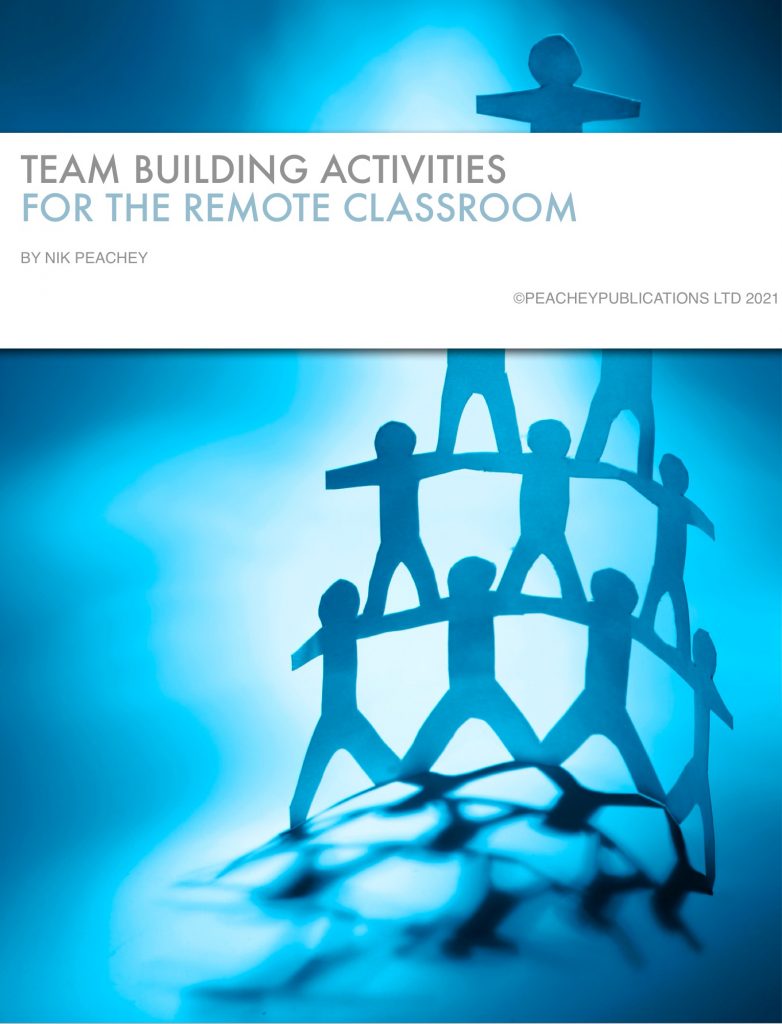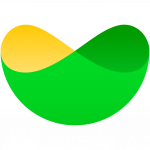One of the biggest challenges for students learning remotely is motivation and being able to see that they are making progress. Students in the physical classroom find it easier to compare themselves with their peers in the class to see how they should be progressing and to get support and motivation from each other.
One useful tool that can help remote students track and evaluate their own progress is a Kanban board. Kanban boards are visual tools that are commonly used by product development teams to track the progress of work.
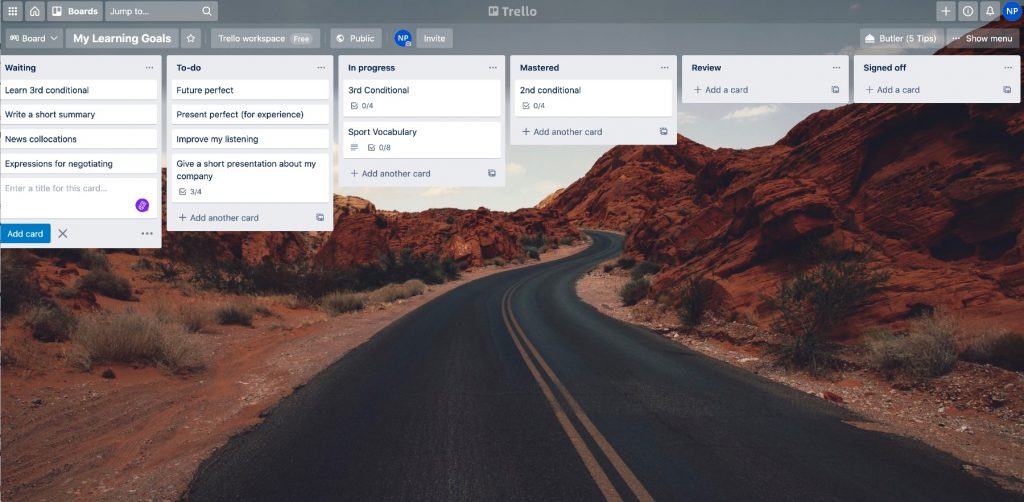
A Kanban board is produced by breaking down a project into much smaller component tasks. These tasks are put onto cards or post-its in a column, usually on the left of the Kanban board. The board can have a number of columns. The columns have headings from left to right with the various stages of progress each task moves through before it is completed. Typical headings from left to right are; ‘Waiting’, To-do’, ‘In progress’ and ‘Completed’ though you can add others such as ‘Review’ or ‘Signed-off’. The cards are then moved from left to right through the different columns as the tasks progress towards being completed.
How to use goal tracking with students
At the start of the course you or the students can create a Kanban board breaking down the syllabus for the course into individual tasks. All the tasks start in the ‘Waiting’ column on the far left, then each lesson students can move the tasks for that lesson onto the ‘To-do’ column. From the ‘To-do’ column, they move to the ‘In-progress’ column. They can stay in the ‘In-progress’ column until the student feels that they have mastered that part of the syllabus. They can then move to either the completed column or you could add a ‘Review’ column so that they remember to come back and revise these learning points.
The students may feel that, after reviewing the learning points, they need to go back to ‘In-progress’ or if they are feeling really confident they could move these points to ‘Completed’. When they have been tested on the points, they can then move them to ‘Signed-off’.
This enables both you and the students to track progress and for the students to see learning as an ongoing process rather than a single event. It also gives the students a sense of tangible progress even through they may not have completely learned anything they can see that they are moving forward in a number of different areas.
There are a number of free tools that both you and your students can use to create a digital Kanban board for remote learners, such as Padlet or Milanote, but one of the best tools is Trello.
Here in this the example you can see the various cards in the columns. The students can drag the cards into the next column on the right as they progress through the course.
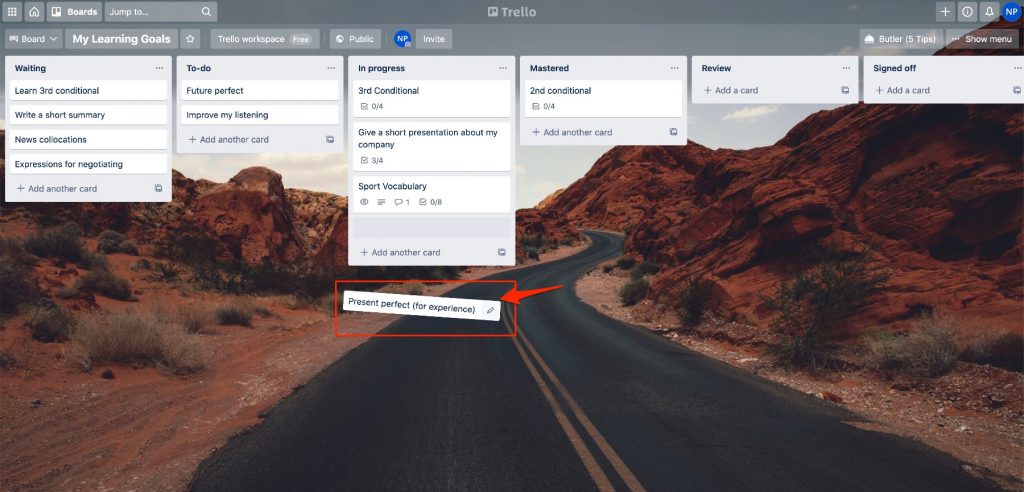
Trello is very useful for these tasks because it also enables you to make lists within each task card and break it down into sub-tasks. The sport vocabulary for example can be seen by clicking on the card or the different aspects of the conditionals such as form, pronunciation and meaning can be ticked off separately as they are mastered.
Trello also enables students to set up alerts on boards so that they can schedule spaced repetition and revision.
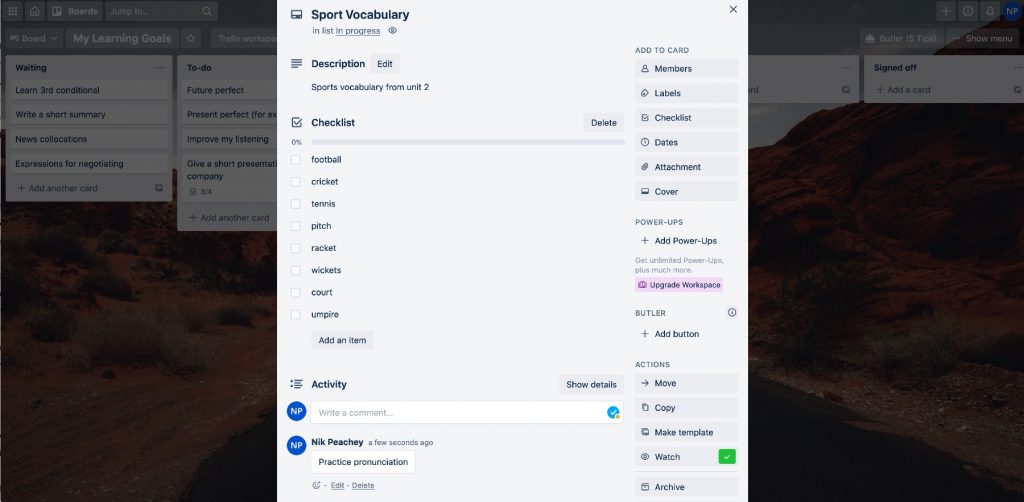
Students can also share access with their teacher, so the teacher can see what progress they are making and sign off tasks that they feel they have mastered.
Kanban boards can also be really helpful as the basis for progress tutorials with students. You can look through the Kanban board together and see how the student feels they are doing and give them some tips on what they can do to help their tasks progress across the board.