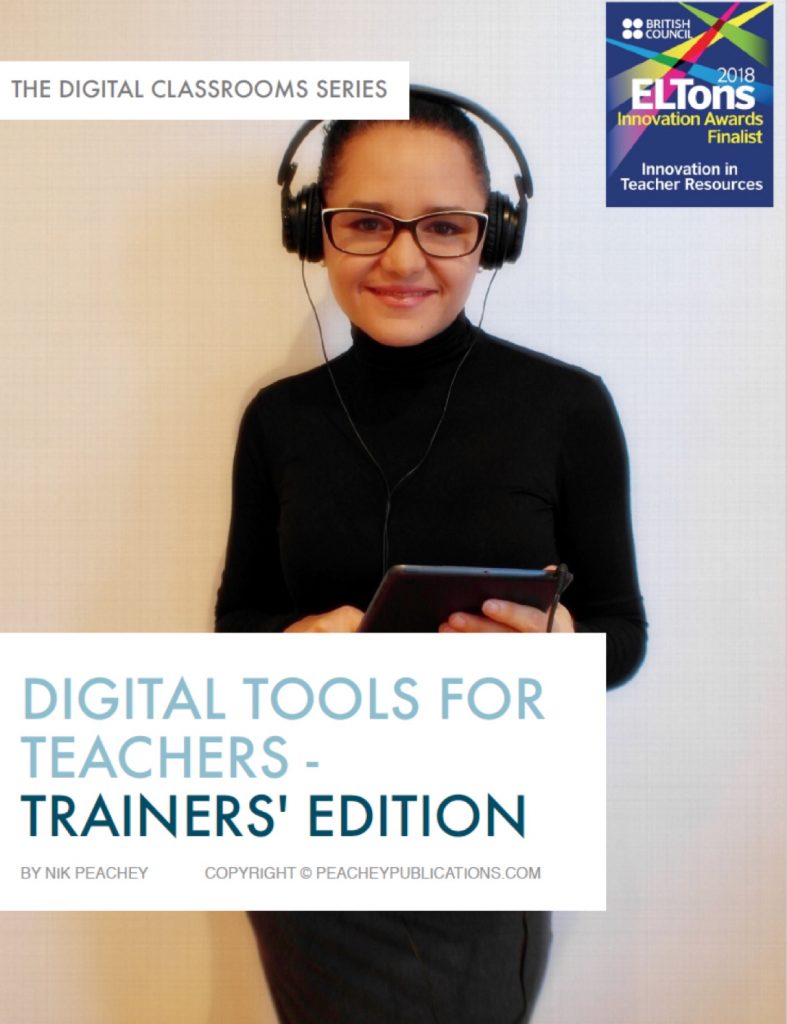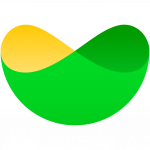One of the most frequent questions that comes up regarding students working within remote and virtual classrooms is that of assessment. The reality is that most forms of computer-based learning are actually easier to track and evaluate than those in the classroom. There are many remote classroom platforms that can track involvement in tasks in terms of time on task, how much the students interact in the class and increasingly face-tracking is being integrated into webcam hardware that enables AI software to identify whether students are actually engaged and paying attention or whether they have lost interest.
The accuracy of the evaluation of learning that these types of quantitative assessment can achieve is questionable, but it certainly has a role in providing data around which we can develop some insights. Personally though, I feel it’s much better to evaluate students’ learning by what they are able to produce over a period of time. This gives the students and you a much better and more accurate picture of the progress they are making and where they still need to improve.
One of the best tools for doing this kind of qualitative assessment is the digital portfolio. Portfolios enable you to collect students’ work over a period of time and helps you and your student to literally see and hear their progress. As well as helping to assess progress, encouraging students to keep a digital portfolio can help to motivate them and can be used by them as a resource to support college applications and even job applications.
Portfolio content can range from a collection of written assignments and creative works to recordings of speaking activities, using both audio and video, copies of presentations and infographics they have created as well as the outputs from project work that they have done in their teams or alone. Ideally, portfolios should be able to encompass all the work they’ve created as well as your comments and the comments of peers. In addition to this students should be able to control who sees what, so that they can have their best work visible as a showcase for the public, family or potential recruiters and keep their developmental work and the comments and interactions around it private.
Here are some tools for creating digital portfolios:
Mahara is like the Moodle of digital portfolios. Like Moodle it has been developed as open source software by a community of enthusiasts and is constantly being improved. Also like Moodle it can be deployed at scale from just one teacher with a few students to large scale institutional implementations with many teachers and thousands of students. To use Mahara you really need to install it on a server, but there are services that will host it for you. Mahara is a really powerful tool that has a wide range of features, including a mobile application that can enable students to access their portfolio from their phone. Mahara is customisable, so you can brand it for your school, use only the features that you need and turn off those you don’t want to use.Mahara is best suited for large scale institutions that have technical support and in situations where there will be multiple students and teachers and you want to be able to track students work over longer periods of time.
Fresh Grade is a very modern portfolio tool that is more of a one size fits all application. There’s less ability to customise than Mahara, but that’s fine if you are a teacher implementing portfolios independently with your classes. Fresh Grade enables you to also connect with parents, so it’s a good tool to use if you are working with teens or younger learners. Although it can connect you with parents the interface doesn’t look like it was made for children, so teens won’t be put off or feel patronised by using this. The interface look clean and fresh and there is a mobile app available for both iOS and Android, though there were very few reviews of the app at time of writing. The app is simple to use and doesn’t require any hosting. Fresh Grade is a good solution if you are working independently with secondary and older students, and you need a free tool to experiment with.
Seesaw looks like it’s aimed more towards younger learners/ pre-teens. Like Fresh Grade it’s more of a one size fits all solution than Mahara. It also includes free apps and as well as iOS and Android it also supports use on Chrome and Amazon Kindle. Seesaw includes a library of activities and creative tools that you can use to get students producing work that you can collect in the application, so that could be really useful if it’s your first time working with digital portfolios. Like Fresh Grade it enables easy connection to and involvement with parents and other family members. Up to 10 family members can access each students’ account, so that’s a nice way to get wider support for your students’ learning. Seesaw is great for teachers working independently, but also offers support for schools and districts, so it’s a good tool if you want to extend the implementation beyond your own school.
Bulb is a stylish digital portfolio tool for students who want to retain ownership of their work. Bulb can collect students best work as a form of showcase and integrate it into a resume that students can use to apply for jobs or include in college applications. Students can showcase audio, videos, text and more. Bulb has a mobile app available for iOS and Microsoft, but it should also work in the browser on most platforms. The application is free to use for individuals for up to 10 pages and 2 GB of storage. There are also institutional plans which include much more storage, LMS tracking and dedicated support. This is a great app to use with students who may want to retain ownership of their portfolio and their work after they finish your course and continue with their adult lives.
Spaces is designed for secondary age students with a range of tools for capturing their work and enabling them to communicate with each other and discuss and reflect on their work together. This is a great tool for encouraging collaborative work and peer interaction and includes peer communication tools and messaging as well as a newsfeed, so they can share and see each others work. There is a mobile app for both iOS and Android and teachers can also leave their feedback through the app. The platform is free to use for individual educators and students, and there is a pro version for schools and districts that includes a range of additional LMS and admin features. This is a great app to use for older secondary age students. You’ll need to be comfortable encouraging them to interact with each other and give each other feedback, but that’s a great skill to develop.
Please share any portfolio tools you have used or any of your experiences with the portfolio tools I’ve included here.