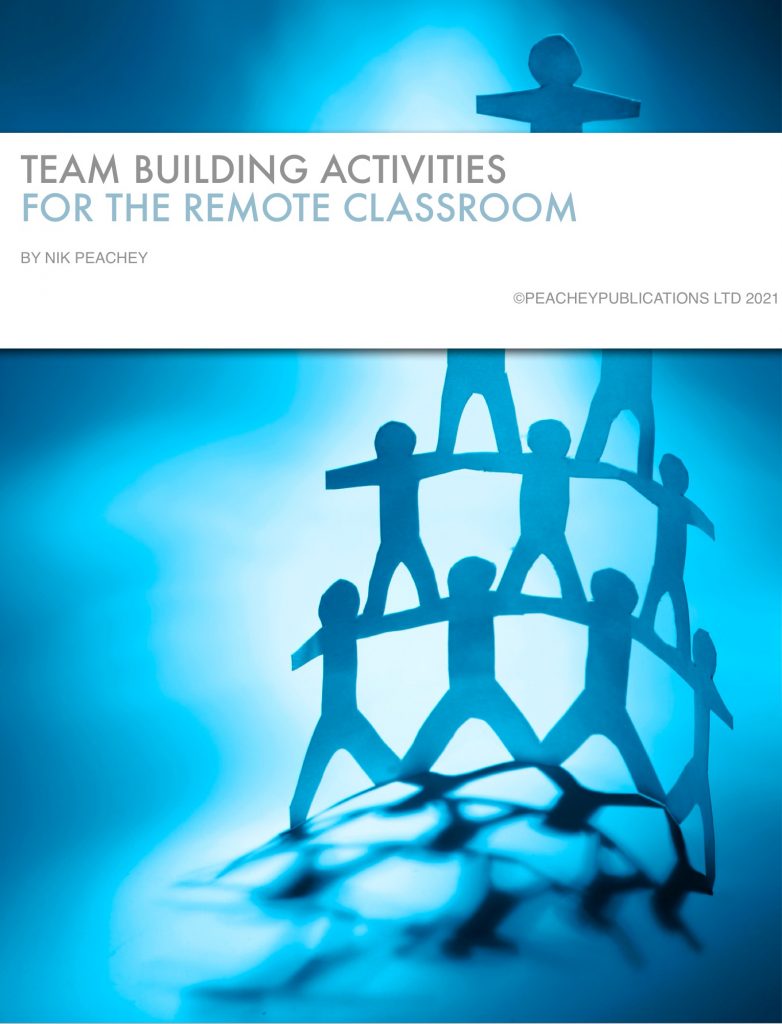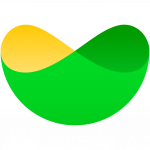As schools have shifted from face-to-face classes to online and remote delivery of learning, a range of new behavioural problems and classroom management challenges have emerged for many teachers. These problems may vary depending on the type of platform you are using to deliver your lessons, but some problems are common to all platforms.
Many of these problems occur because this is a new study environment for many students and, unlike the physical classroom, schools haven’t developed with the students any established norms for what constitutes appropriate and inappropriate behaviour. Most of these problems can be overcome or minimised by having a good onboarding process and a code of conduct so that students are aware of how they should behave in the remote classroom. They also need to be aware of how to report any instances of abuse and know how any violations of the code of conduct will be dealt with.
Below are some of the most common types of problems teachers have reported encountering and some solutions that can be used to help minimise the problems.
1. Sharing invitation links – Some students share invitation links to the class with friends. The friend is then able to enter the classroom and disrupt the class. This has become known as ‘Zoom bombing’ due to the regularity with which it was happening in Zoom classes when schools first moved to remote delivery on-mass in 2020.
Solution: This is largely a technical problem that is made possible by either reusing of the same links to live classrooms or using a platform that doesn’t provide unique links with individual logins for each student. The simplest solution would be to change to a platform that enables you to create unique links for each student, or it may just mean that you need to configure the platform that you use in such a way as to make this a feature.
2. Sitting in – Parents, friends and family can drop by and start observing the class over the shoulder of the student while they’re having their lesson. This can be distracting for the teacher, the student and for the other students in the class and is a violation of the privacy of the other students participating in the lesson.
Solution: This is a problem that can best be dealt with through training that ensures students study in an appropriate space where they won’t be disturbed and that they are aware that this kind of behaviour is inappropriate and can have a negative impact on other members of the class.
3. Environmental disturbance – Many students are unaware of the impact the physical environment around them has on the quality of the lesson. Students who join the class when they are in a café, noisy room or busy office can create a lot of distraction and noise pollution for other students, especially if they aren’t using a proper headset during the lesson.
Solution: This problem is best dealt with during pre-course orientation and onboarding. Students need to be aware of the technical requirements of joining a class and this should include using a headset and being in an appropriate space so that their presence doesn’t have a negative impact on the experience of other students.
4. Dress – Some students feel that because they are having the lesson while they are at home they don’t need to dress appropriately and some teachers have reported instances of students in bed in their pyjamas during lessons and men without shirts or wearing vests during lessons.
Solution: Make dress code part of the code of conduct so that students know what is expected of them. It’s also good to set a good example yourself as their teacher and dress as you would if you were delivering a face0to-face class in the physical classroom.
5. Turning off webcam – Some students prefer to turn off the webcam during lessons so that they don’t need to participate or they can do something else during the lesson.
Solution: The webcam is a key tool for developing communicative competence in any language as so much of the communicative message is influenced by body language, expression and gesture. Students need to be taught and understand how to use the webcam in this way so try to include activities that involve visual communication and make students aware of the impact of the visual aspects of their presence when communicating in remote contexts.
6. Not participating in breakout room activities – Monitoring breakout rooms is challenging for teachers as with most platforms they can only be in one room at a time and students know they aren’t being observed. This makes it easy for some students to ignore the others and refuse to participate.
Solution: When creating groups and setting up breakout room tasks assign one student as a monitor who observes the others and gives them and you feed back on the performance of other students within the group. You should give observers specific things to watch out for and feedback on. Giving them a simple template to complete as they watch can help to focus them. This isn’t just a policing task, if done well observing the other students interact can be just as informative as being a part of the interaction.
7. Harassment & bullying – Many platforms enable students to send private messages to each other during the class. This can be used for mocking and other forms of harassment during the class.
Solution: Make sure you have an explicitly stated policy regarding bullying and harassment and that students know how it will be dealt with and how to report it. Make students aware that it is very easy to track bullying and harassment in remote platforms and that this behaviour can easily be tracked back to the culprit. Also make sure that students understand what constitutes harassment as many students are unaware that something they consider to be a simple joke or a compliment can be offensive and intimidating to others.
8. Screenshots and mocking – It’s very easy for students to create screenshots of the teacher or other students while in a remote classroom. Once they have created these screenshots, they can edit and share them with the rest of the class or through social media. This is a violation of the students’ privacy and can be very disturbing for students.
Solution: Again, make sure students are aware that this is unacceptable behaviour and a violation of other students’ privacy, how it will be dealt with and how to report it. Many younger students don’t realise that this kind of behaviour is unacceptable, so understanding this should be part of their education as digital citizens.
9. Faking connectivity problems – Students who don’t want to participate in lessons can turn off their webcam and drop out of the class claiming that they are having connectivity problems.
Solution: In some cases the platform you are using can show the strength of each participants’ connection, but this is difficult to deal with if students have dropped out of the lesson. Having a policy of sending students ‘catch up work’ to do that requires submission to the teacher for evaluation can help to minimise the problem though.
10. Muting the teacher/other students – Some platforms enable students to mute or turn off the webcam of others within the remote classroom, including the teacher.
Solution: If the platform you are using has been well-designed the ability to mute others should only be available to the teacher, but that isn’t always the case and it can be a difficult problem to deal with as it’s difficult to know who did the muting. Again having a clear code of conduct can help, but more than anything else building students into teams and helping them to understand how to work collaboratively to achieve clearly defined aims is the strongest way to reduce inappropriate behaviour.
11. Punctuality – Students can be lax about punctuality and blame connectivity or software problems for arriving late in class. This can be disruptive for teachers and for other students.
Solution: As with the physical classroom it’s good to start the lesson with a fun warmer that isn’t essential to the lesson. This motivates students to arrive early and gets them speaking and thinking in English before you launch into the main part of the lesson.
12. Students off-task – When students are put into breakout rooms they may well go off task or ignore the task completely.
Solution: As well as having a monitor role as mentioned earlier, one the most effective solutions to this problem is to make sure that the tasks and activities you assign to students have some form of output. That could be completing some type of form or worksheet as they interact together. Having something to produce as a result of their interaction can help to focus students, make them accountable and make their performance within the activity assessable.
Despite the challenges of managing behaviour within the remote classroom, there are also some advantages that it’s worth being aware of:
- Most platforms allow teachers to mute or even eject students who are being noisy or disruptive. This should be used as a last resort as it is much better to develop students abilities to self-regulate their interactions rather than exerting teacher control, but it is useful and reassuring to know that this function is available.
- Most activity that students do online can be tracked and they can be held accountable for it. Unlike much of the bullying and harassment that goes on in the physical classroom, there is a clear digital footprint attached to most cyberbullying and harassment and it’s worth making students aware of that. Students who know their behaviour can be traced back to them and that they will be held accountable are much more likely to treat each other and you with the suitable respect.
Of course the best way to combat all of these problems and any others that may occur is firstly to make sure your school has a suitable onboarding process which includes clear guidelines on expected behaviour and conduct and how to report abuse in the remote classroom and secondly to make sure you develop your students’ understanding of the importance and value of working collaboratively and being part of a team.
If your school doesn’t have a code of conduct for students, you can use the activity below from my forthcoming book ‘Team Building Activities for the Remote Classroom’ to get them to work together and negotiate their own code of conduct.