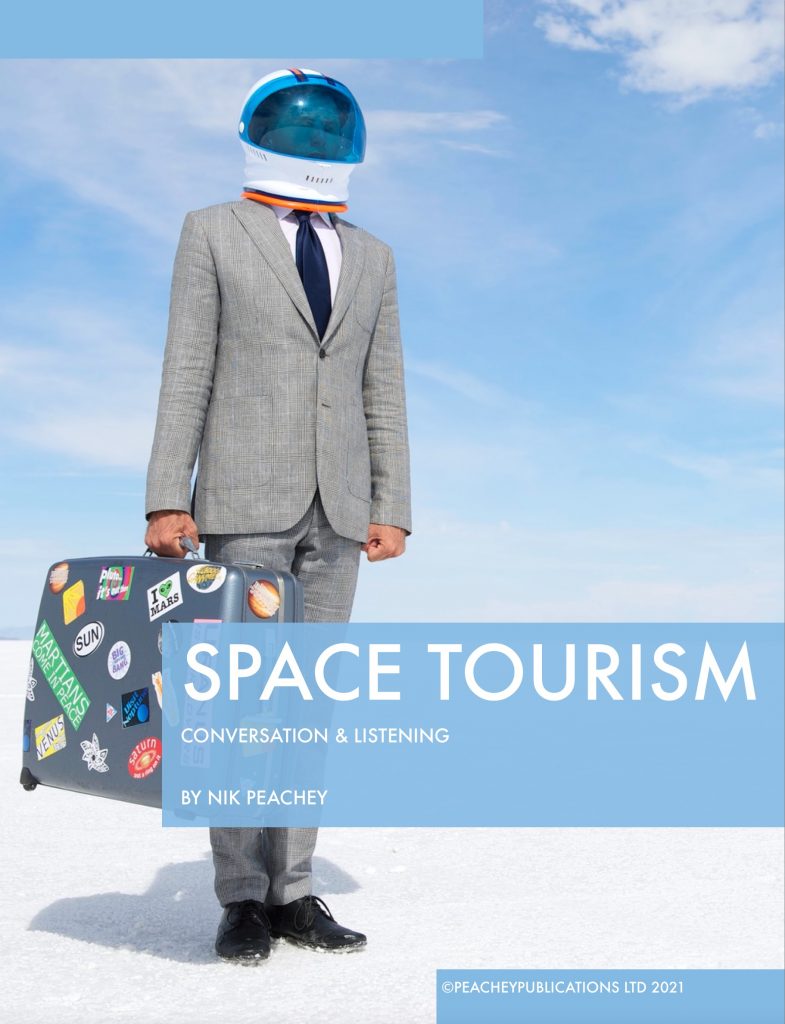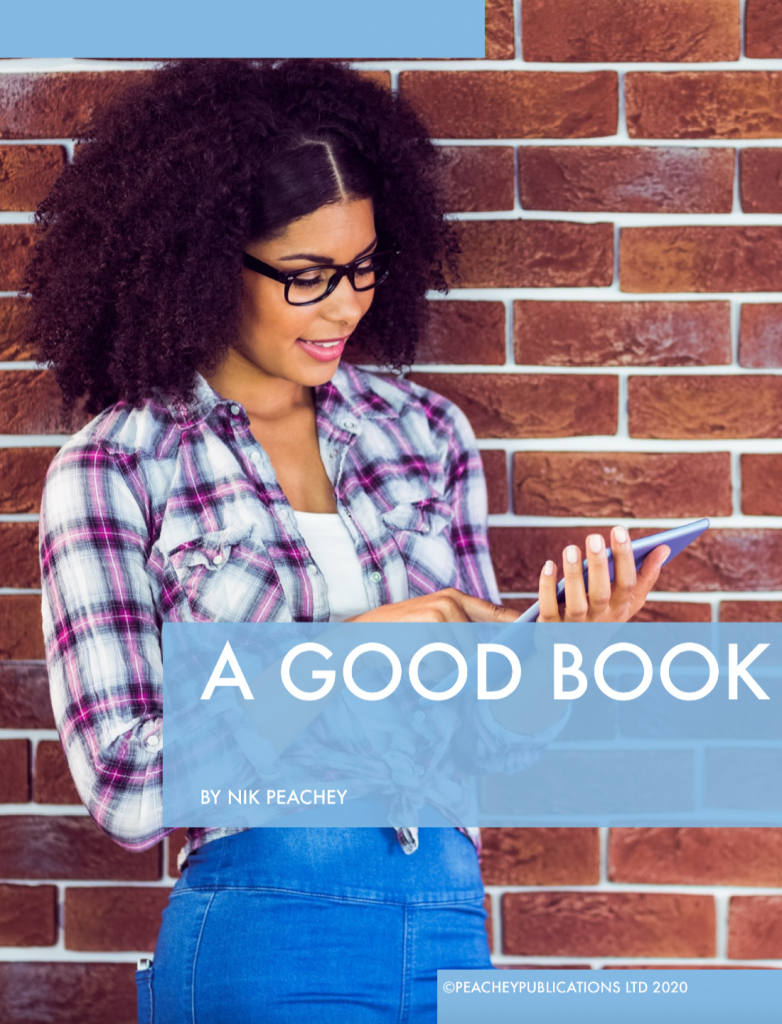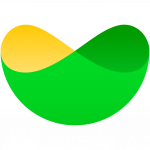In this post I’d like to share some of my favourite dictation activities and look at how I’m attempting to adapt these for the remote classroom. The examples used in this article come from the lesson The Tattoo, which is part of the Conversation & Listening series and they have been designed to be suitable for students’ mobile phones and remote devices.
When I first started teaching and heard about people using dictation as a language learning technique, I thought it sounded really outdated and dull. I associated it with the grammar translation technique that many of us were trying to move away from.
My understanding of dictation activities was that the teacher would read a text and the students would try to write down what they heard. It wasn’t until I was introduced to the Mario Rinvolucri and Paul Davis book ‘Dictation’ that my eyes were opened to the huge range and variety of activities that the technique could be used for.
I discovered a whole range of new activities that were enjoyable for students and really beneficial to the development of their speaking and listening skills. Yes, I did say speaking. The spoken element of the dictation doesn’t have to be done by the teacher, we can get the students to dictate the texts to each other. This simple change opens up a much wider range of possibilities.
Here are three of my favourites followed by the digital versions I have created for the remote classroom.
Running Dictation
To use this activity, you simply need a reasonably short text (a couple of paragraphs) that is appropriate for the students’ level. You can use a text a from the students’ course book or write one of your own. You could choose something that you want to use as a model for a writing activity or it could be a text that contains sounds that you know are challenging for students to say and identify.
- Once you have selected your text, you can pin it up somewhere in your classroom. Then put the students into pairs and tell student A that they are the runner and student B that they are the writer.
- The runner has to go to the text, read one line and go back to their partner and tell them what to write. The runner goes back and forth to the text until the writer has completed the text.
- Get the writer and the runner to change roles half-way through the text so that both students get a turn at reading and writing.
- In order to complete the activity the students need to listen carefully to each other and pronounce the words clearly so that they understand each other.
- You can make the activity a race to see which group can complete the text first or most accurately. This activity can be very useful for helping students to burn some energy and the physical movement can liven up bored students.
- Once the students have completed the text you can give them a copy of the original text and they can peer-check and circle any errors. The errors usually occur in places where they are struggling to understand each other, so this is a good tool for diagnosing pronunciation problems.
Remote classroom version
I’ve tried to create this activity for the remote classroom. This is a pair work activity that students can do in a breakout rooms. One student has the text and they have to read the text to their partner who writes it in to the text field on their digital worksheet. Once they have completed the text they can submit it and the computer will give them a score for all the words they added correctly. They will also be able to compare their text to the original one, so this doesn’t require any teacher marking. It doesn’t have the physical movement that the original activity had, but you can still give students a time limit or see which pair completes the activity first or most accurately.
Try it:
- Student A: https://view.genial.ly/608e2e2f4206fc0d0e5e469a
- Student B: https://view.genial.ly/608e2eb44206fc0d0e5e469e
Split Dictation
To use this activity you need a short text and you need to split it into two parts. This can work well with dialogues or it can be some other text from your course book or one you write. Divide the text so that students have alternate chunks of sentences, but leave space on the worksheet so that they can write in the missing sentences.
- Put the students in pairs.
- Have all the As sitting in a row and all the Bs sitting in a parallel row so that they are facing their partner, but a metre or two apart.
- They then have to take it in turns to dictate their lines of the text while their partner writes.
This activity can become quite noisy if you have lots of pairs all trying to dictate at the same time, but it does help students learn how to cope with background noise and helps them explore the range of their voice. Once the students have finished they can compare their texts together and see where they had problems.
Remote classroom version
I’ve tried to recreate this activity for the remote classroom by creating two fill in the blank type activities each with different parts of the text. Student A and B each have a different part and they work together in a breakout room to reconstruct the text. Once they have finished they can get feedback from the computer on how well they have done and see the solution.
This activity doesn’t have the noise factor that the physical classroom version has (though you could try putting two or more pairs of students in a breakout room together) but again it does have the advantage of being able to give students immediate feedback on their performance.
Try it:
- Student A: https://view.genial.ly/608e2b31d673050d15885796
- Student B: https://view.genial.ly/608e2d9bd673050d1588579b
Sentence word counting
To use this activity you simply need some reasonably short sentences. These could be examples of a specific sentence structure you have been teaching or sentences that include specific pronunciation features such as catenation, intrusion or assimilation that make words and word boundaries difficult to identify. You can use either recordings or your own voice to do the dictation.
- Read or play through the sentences, but instead of asking the students to write down the words, ask them to count the words they hear (tell them that contractions such as ‘he’s’ should count as two words).
- After the students have heard the sentences for the first time ask them how many words they think were in each sentence.
- Confirm the number for them and then let them hear the sentences again. This time they can try to write down the words they can identify.
- Let the students hear the sentences again one or two more times before showing the written form.
Remote classroom version
In the remote classroom version of this activity students have recorded sentences that they can listen to before attempting to write the sentences. Once they have listened and written the sentence they can get immediate feedback from the computer and see what errors they have made before going on to the next sentence. This activity can be teacher controlled in the remote classroom or students can work alone. Because these are web-based and computer mediated they can also be used as homework assignments.
Try it:
- Teacher led version: https://view.genial.ly/60865071d2d5300d3cd41b8f
- Autonomous version: https://view.genial.ly/6083e0b6591b1c0d2c6c5e89
The benefits of dictation activities
- Dictation activities like these can be used to help students in a number of ways.
- They help students to develop their ‘bottom up’ listening skills and focus them on identifying words and word boundaries and hearing where features of pronunciation such as catenation, intrusion and assimilation occur.
- They encourage students to listen more to each other.
- They get students speaking and paying careful attention to their pronunciation.
- They can be used with younger or more reluctant students who feel they have little to say.
- They can be used to introduce new grammar points (See: Grammar Dictation by Ruth Wajnryb)
- The activities also encourage cooperation.
So if you haven’t tried dictation with your students or you want to try it now in the remote classroom, please feel free to use these activities with your students.
Check out all of our Conversation & Listening lesson plans

Space Tourism 
A Good Book 
The Tatoo